Let’s unleash the power of Japanese websites and services with a Free VPN.
What is a VPN?
A VPN (Virtual Private Network) cloaks your internet activity in a secure tunnel, shielding your data from prying eyes and safeguarding your privacy.
This page unveils how to harness the power of a free VPN service to automatically configure your device with a Japanese public IP address, granting you access to Japanese websites and services restricted to those within the country’s borders.
Benefits of acquiring a Japanese public IP address
Unlocking a Japanese public IP address bestows upon you a multitude of advantages:
- Unrestricted access to Japanese websites and services:
Bypass geo-restrictions and seamlessly access Japanese websites and services that would otherwise be unavailable. - Enjoy Japanese content:
Immerse yourself in a world of Japanese entertainment, including exclusive Netflix, Hulu, and a lot of Manga & Anime contents, previously out of reach. - Enhanced privacy and security: Shield your online activities from hackers and third-party surveillance with the robust encryption provided by a VPN.
Which VPN Service is Best?
There are numerous VPN services available, many of which claim to be free. However, most of these services are either difficult to use or only offer free access for a limited time or with restricted features (meaning you can’t connect to Japan, after all), and it’s truly frustrating.
If you’re looking for a completely free VPN service to connect to Japan, you can say goodbye to your troubles.
Here, we introduce a simple, easy, and completely free method to connect to the Tsukuba University VPN service using SoftEther VPN (SSL-VPN). Here is the URL:
https://www.vpngate.net/en/

SoftEther is software that enables VPN connections and is available for free. By itself, it does not have the capability to connect to Japan. However, an academic experiment team at the University of Tsukuba in Japan uses this software to provide VPN servers with Japanese IP addresses, which are freely available for anyone to use. This allows you to achieve a completely free VPN connection to Japan.
This VPN service provided by the University of Tsukuba is very well-known and offers a stable service. It is reasonable to expect that it will continue to be available for free indefinitely.
Process from Software Installation to VPN Connection
Please refer to the following URL for a detailed, step-by-step guide on how to connect to Tsukuba University’s VPN server from SoftEther and access Japanese websites:
Connect to VPN Gate by Using SoftEther VPN (SSL-VPN)
https://www.vpngate.net/en/howto_softether.aspx#windows
Furthermore, I will explain how to connect to City Heaven Net for those who have come here via the “How to Find the Best Establishment” link. (Simply accessing the City Heaven Net URL may not always work.)
How to connect to City Heaven Net
When using SoftEther VPN to connect to City Heaven Net, the most important thing is to select Region as Japan or Korea Republic of. Also, choose a Line Speed value as high as possible for faster connection speeds.
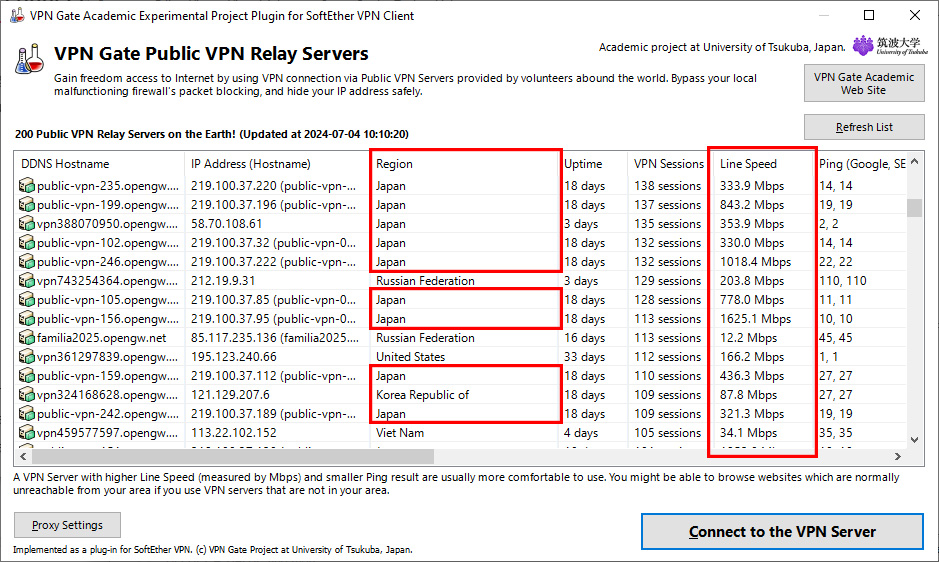
Once you initiate the VPN connection, simply access the URL below.
https://www.cityheaven.net/top/
If the site information appears as below, your VPN connection is successful, so you can proceed to enjoy browsing the site.

Sometimes Connection Failures
However, if you encounter a screen like the one below, you won’t be able to access the site.
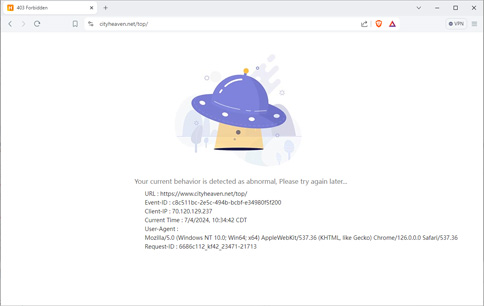
The reason for this inability to access is that Tsukuba University’s VPN assigns specific IP addresses, and City Heaven Net restricts access from these IP addresses too. This restriction is because most accesses from these VPN IP addresses originate from overseas. By the way, when the connection region is set to “Korea Republic of,” it mostly succeeds, albeit with slower speeds.
Successfully connecting while setting the region to Japan involves the following steps.
How to Successfully Connect with Region Set to Japan
During SoftEther VPN connection, a list of IP addresses will appear. Choose a less prominent IP address from this list and attempt to connect. Also, remember to prioritize those with a higher Line Speed value.
In the example image below, most IP addresses start with “219.100.37,” but there are several others outside this range.
In this case, it’s advisable to select and try ones like “126.203.155.175” or “106.172.3.18” (or others) that don’t start with “219.100.37” and appear to have fast Line Speeds.
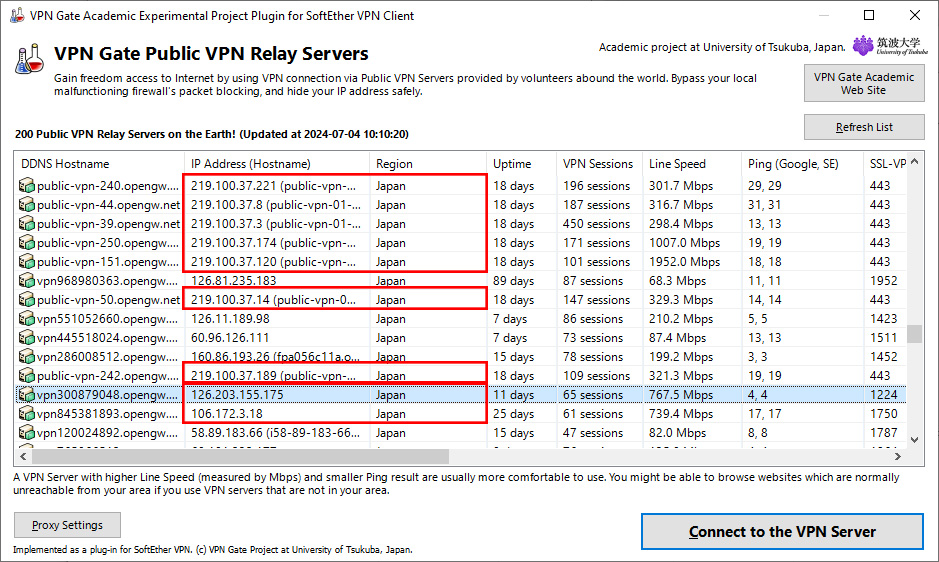
Disclaimer
- Functionality may vary across VPN providers.
- VPN usage may impact internet speed.
- VPN usage may be restricted in certain regions.
Feel free to expand upon this outline by incorporating more detailed explanations, incorporating visuals, or adding video content to enhance the overall user experience.